Many companies are seeking ways to improve their products while dealing with limited time and workforce. As a result, the automation of day-to-day work has become a priority. Application performance monitoring, including software development and testing, heavily relies on human resources. However, certain aspects, such as monitoring, tracking, and alerting, can be automated using cutting-edge software.
Gone are the days of manually logging issues, tracking bugs, and reporting them to the engineering team. These tools automate these tasks, saving time and effort. This article will explore how automated application monitoring helps businesses streamline their processes, save costs, and simplify day-to-day tasks. Additionally, it will discuss the best practices for implementing automated application monitoring. Let’s dive in.
What is Application/Synthetic Monitoring?
Application performance monitoring refers to the process of tracking and observing the behavior, performance, and availability of software applications. It involves the collection, analysis, and interpretation of data related to an application’s performance metrics, errors, logs, and other relevant information. As per the report Application performance monitoring market is expected to grow at a CAGR of 12.1% from 2022 to 2031.
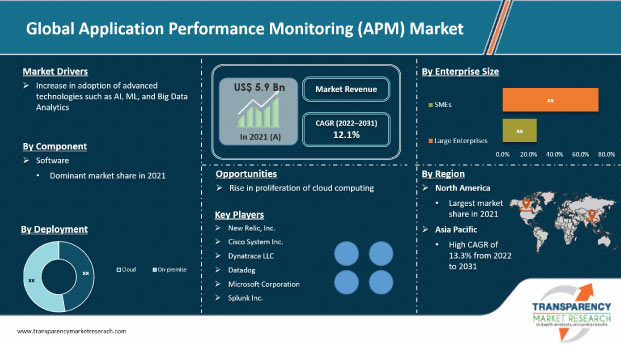
https://www.transparencymarketresearch.com/application-performance-monitoring-market.html
The primary goal of application performance monitoring tools is to ensure that an application is running optimally, meeting its performance targets, and delivering a seamless user experience. By monitoring applications, organizations can identify and resolve issues proactively, minimize downtime, and optimize resource utilization.
How Automation can Help in Application Monitoring?
Application Monitoring using Robotic Process Automation (RPA) involves utilizing RPA tools and techniques to monitor and manage applications. RPA tool enables the automation of repetitive and rule-based tasks, making it possible to monitor applications systematically and efficiently. Here are some ways RPA can be applied to application performance monitoring software: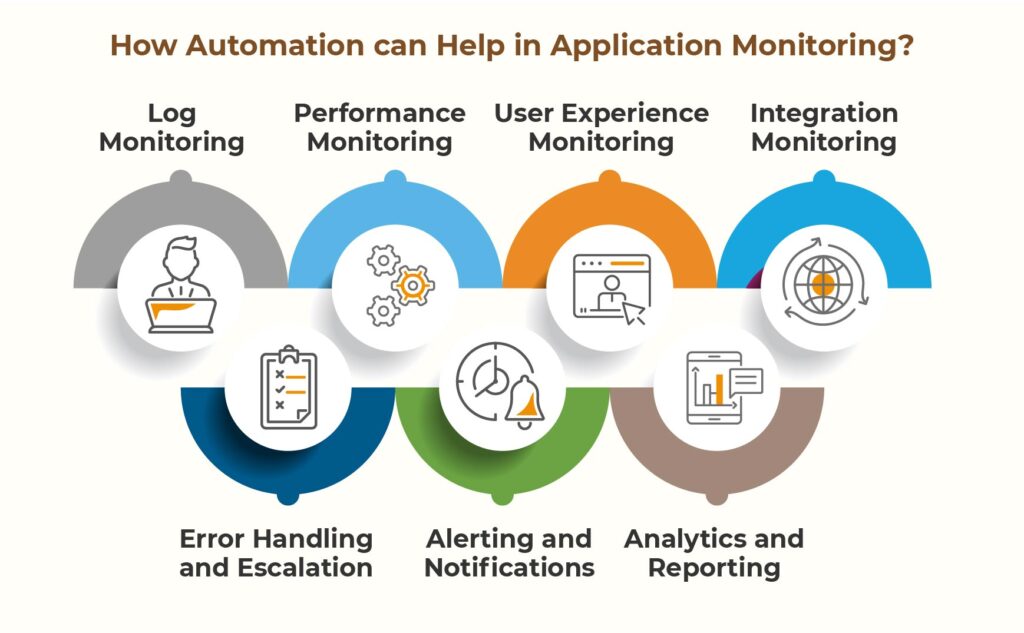
-
Log Monitoring
RPA can be employed to automate the collection and analysis of application logs. RPA bots can regularly scan log files, extract relevant information, and perform actions based on predefined rules or conditions. For example, if an error is detected in the logs, the RPA bot can trigger an alert or initiate a corrective action.
-
Performance Monitoring
RPA bots can be programmed for application performance monitoring software by periodically executing predefined tasks or test scenarios. Bots can measure response times, resource consumption, or other performance metrics and generate reports or trigger alerts if certain thresholds are exceeded.
-
User Experience Monitoring
RPA bot can simulate user interactions with the application by automating tasks such as logging in, navigating through screens, entering data, and validating results. By monitoring the execution of these tasks, RPA can detect anomalies or errors that affect the user experience, helping to identify and resolve issues promptly.
-
Integration Monitoring
RPA, in this scenario, can be used to monitor the integration points between different applications or systems. Bots can automate the execution of integration workflows, verify data exchange, and validate the consistency of information between systems. In case of failures or discrepancies, RPA can generate alerts or initiate remedial actions.
-
Error Handling and Escalation
RPA bots can be programmed to handle and escalate errors encountered during application monitoring. Bots can automatically retry failed tasks, capture error details, and escalate issues to the appropriate teams or individuals for resolution. This streamlines the error-handling process and minimizes the need for manual intervention.
-
Alerting and Notifications
Implementing alerting mechanisms is vital to promptly notify relevant stakeholders or system administrators about critical events, anomalies, or performance degradation. Using RPA in application performance monitoring tools, alerts can be sent via email, SMS, or integrated with collaboration tools such as Slack or Microsoft Teams.
-
Analytics and Reporting
Analyzing and monitoring data over time helps identify trends, patterns, and potential areas for optimization. By generating reports and visualizing data, you can gain insights into the performance, usage, and behavior of the robotic application, enabling informed decision-making and continuous improvement.
Why do Businesses Need Application Monitoring?
Application Monitoring helps businesses to identify and focus on the main line of applications and ensure a high level of their performance. Businesses need application monitoring for several reasons and some of these are-
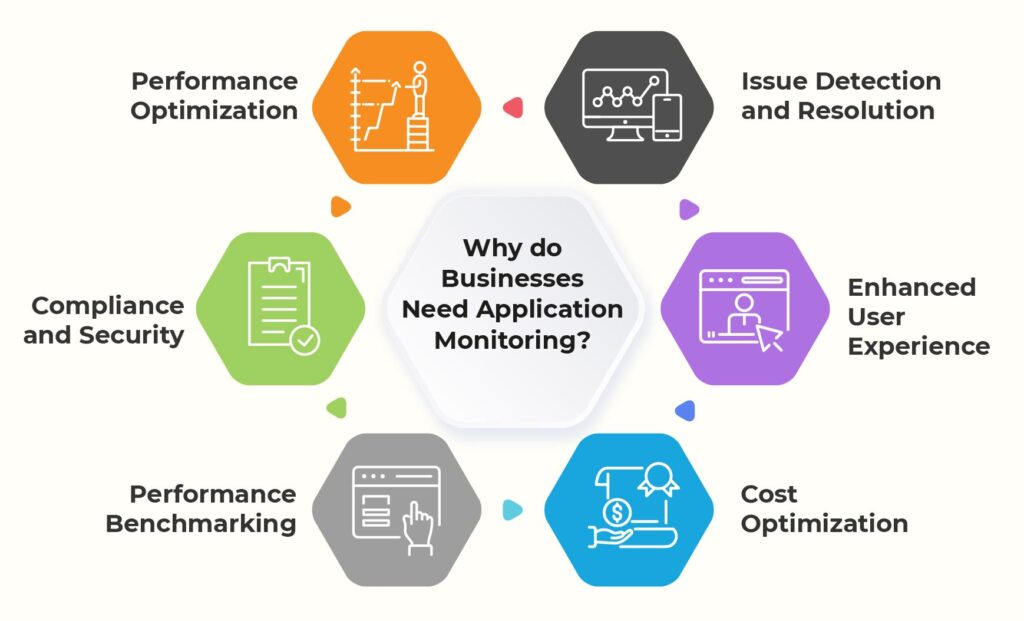
-
Performance Optimization
By tracking metrics such as response times, resource usage, and throughput, businesses can identify performance bottlenecks and take proactive steps to optimize application performance. This leads to better user experiences, increased customer satisfaction, and improved business outcomes.
-
Issue Detection and Resolution
Application performance monitoring software enables businesses to identify and resolve issues promptly. By monitoring application logs, errors, and exceptions, businesses can detect and investigate anomalies, bugs, or system failures. Timely issue resolution minimizes the impact on users, reduces downtime, and helps maintain business continuity.
-
Enhanced User Experience
Monitoring application performance and user interactions allows businesses to gain insights into the user experience. By tracking metrics like page load times, transaction completion rates, and user behavior, businesses can identify areas for improvement, streamline processes, and enhance the overall user experience. This, in turn, leads to increased user satisfaction and loyalty.
-
Cost Optimization
Effective application performance monitoring software helps businesses optimize their resource utilization and identify inefficiencies. By tracking metrics like CPU and memory usage, businesses can identify areas of resource overutilization or underutilization. This information enables businesses to optimize infrastructure, scale resources as needed, and reduce unnecessary costs.
-
Compliance and Security
Application monitoring plays a crucial role in ensuring compliance with regulatory requirements and maintaining application security. By monitoring logs, access attempts, and security events, businesses can identify potential security breaches or unauthorized access attempts. This helps businesses protect sensitive data, maintain data integrity, and comply with industry-specific regulations.
-
Performance Benchmarking
It is another critical aspect of application monitoring that involves comparing the performance of an application against predefined standards or industry benchmarks. By benchmarking the application’s performance, businesses can assess its efficiency, identify areas for improvement, and make informed decisions regarding optimizations or infrastructure upgrades
Conclusion
By combining application monitoring with RPA, businesses can gain a deeper understanding of their application’s performance, set realistic goals, identify areas for improvement, and track progress over time. This iterative approach helps optimize performance, deliver a better user experience, and ensure that the application meets or exceeds desired performance standards.
The post Automated Application Monitoring to Create a Seamless Digital Experience appeared first on AutomationEdge.
This is a companion discussion topic for the original entry at https://automationedge.com/blogs/automated-application-monitoring-to-create-a-seamless-digital-experience/