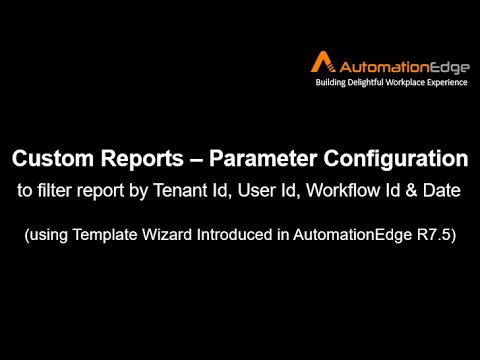Today’s video is the third in the series to showcase AE Custom Reports. This video shows how to create Custom Reports & Configure Parameters in AE R7.5 using Template Wizard to Generate Filters for Tenant Id, User ID, Workflow Id and Date.
Custom Reports - Configure Parameters to Generate Filters using Template Wizard (AE R7.5) video URL:
The videos in the Custom Reports playlist include:
- Custom Reports - Drill Down using Template Wizard (AE R7.5 ) - https://youtu.be/Z-sYyDghNmI?si=41cxp2xqoavJNJVj
- Custom Reports - Pie Charts using Template Wizard (AE R7.5) - https://youtu.be/SWGLt4_O01s?si=HBGwQuiXKY8aGDDp
- Custom Reports - Configure Parameters to Generate Filters using Template Wizard (AE R7.5) - https://youtu.be/QjBk13Yq3dc?si=mKcYqhgTHTNvG5TF
- AutomationEdge Custom Reports Get Started - https://youtu.be/pN4LfZp63L4
- AutomationEdge Custom Reports Sales Revenue by Type & Region - https://youtu.be/GzSie3-_fDM
- AutomationEdge Custom Reports Sales by Product and Month - https://youtu.be/sIQpX5Y0zdk
- AutomationEdge Custom Reports Product and Product Page URL - https://youtu.be/pN4LfZp63L4
- AutomationEdge Custom Reports Product-wise monthly growth - https://youtu.be/nNdzAmWQB0g
- AutomationEdge Custom Reports with Inner Query - https://youtu.be/nNdzAmWQB0g
- AutomationEdge Custom Reports Date Filter - https://youtu.be/pN4LfZp63L4
- AutomationEdge Custom Reports Inner Query and several Columns - https://youtu.be/nrburvz9SxY
#AutomationEdge #CustomReports #Dashboard rpa #hyperautomation #reports #AutomationEdgeAnalyticsreports #AutomationEdgeCustomReports