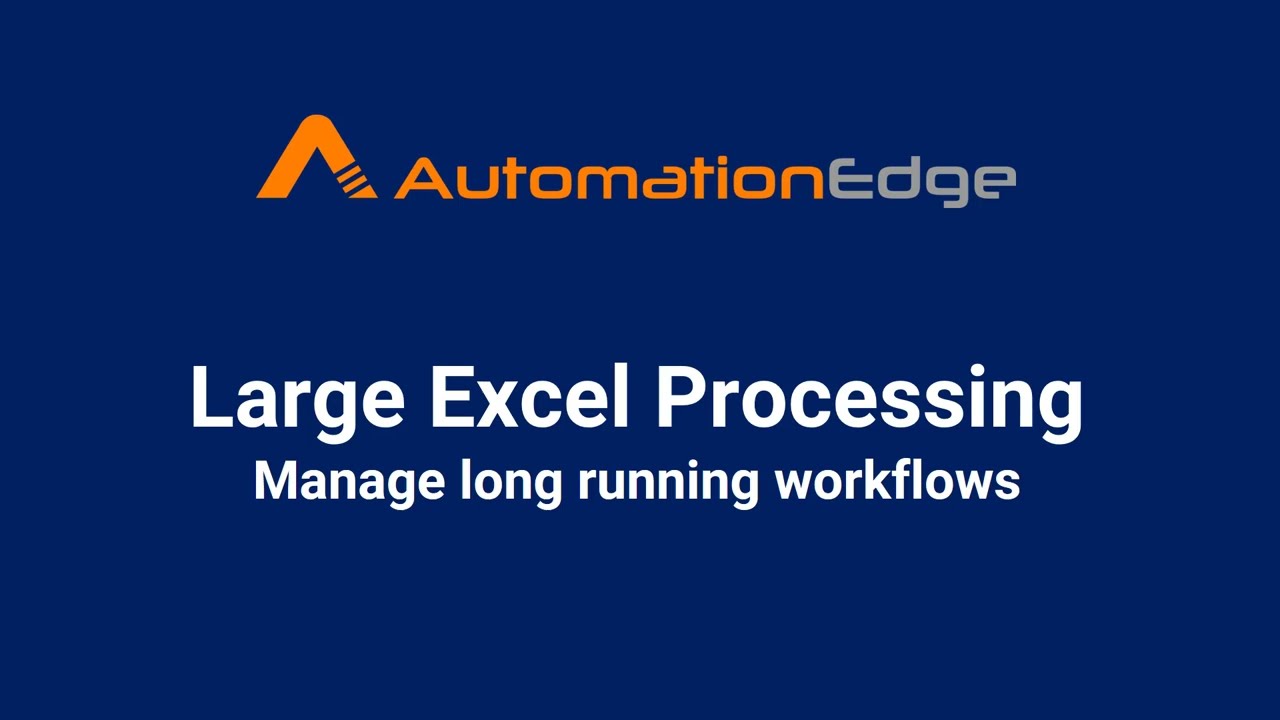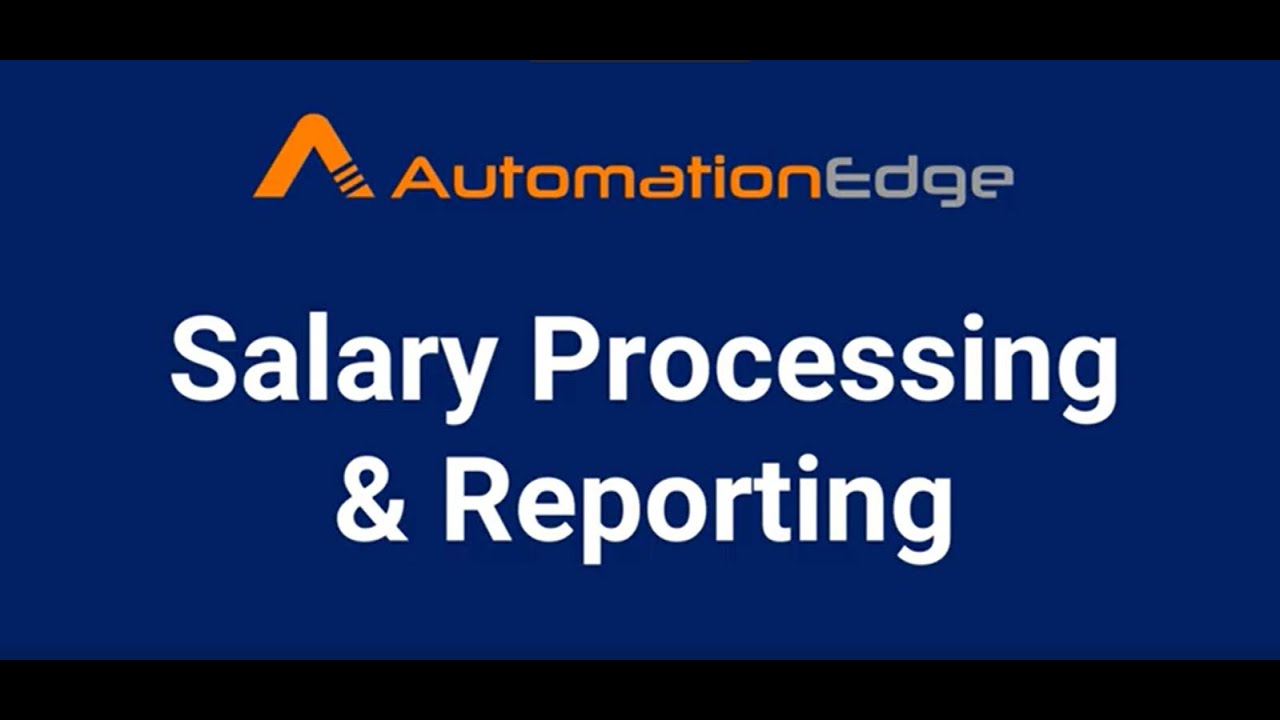This video showcases how to Manage a Long-Running AutomationEdge RPA Bot | Excel Bot.
=================
AutomationEdge displays: New, Execution Started, Complete, Failure and Diverted states.
In long-running workflows, users may be interested in intermediate states. This video showcases how to use the intermediate step in a long-running workflow, with a user-defined state to keep track of the workflow. We will use a Large Excel Processing workflow as our long-running workflow. It reads from multiple input excel files to generate the Salary excel file.
The Bot includes the following steps: Microsoft Excel Input. Microsoft Excel Writer, Microsoft Excel Output. Merge Data. Intermediate Status. Calculator. Manual Intervention.
Click on the link below to view the complete videos:
(1)Excel Bot for Data Massaging- https://www.youtube.com/watch?v=Lz5dkxL4IHs
(2)Excel Bot for Pay Slip Distribution with Mail Merge - https://www.youtube.com/watch?v=6rEij5tU7xc
(3)Excel Bot for Salary Transfer to Bank- https://www.youtube.com/watch?v=c7CjYhmypdE
(4)Excel Bot and send Mail- https://www.youtube.com/watch?v=P34RrDV7FF0
(5)Excel Bot to Read Timesheet Emails - https://www.youtube.com/watch?v=q5cKOlRB8lI
(6)AutomationEdge RPA Bot for Employee Data transformation - https://www.youtube.com/watch?v=7NLg0krRYSM
(7)Manage a Long-Running AutomationEdge RPA Bot | Excel Bot - https://www.youtube.com/watch?v=HZgY0i7s-ac
(8)Excel Bot to Combine Timesheets - https://www.youtube.com/watch?v=ewknhuSpbK4
(9)Salary Processing with formatted output based on a template - https://www.youtube.com/watch?v=D3zH6umOXXY
(10)Salary Processing and Reports based on an Excel template file-
===============
#Manual Intervention #Intermediate Status #Merge #Microsoft Excel Input #Microsoft Excel Writer #Microsoft Excel Output #Merge Data #Calculator excel Processing #Long Running workflow #Calculate Salary #Salary Processing #AutomationEdge rpa #hyperautomation