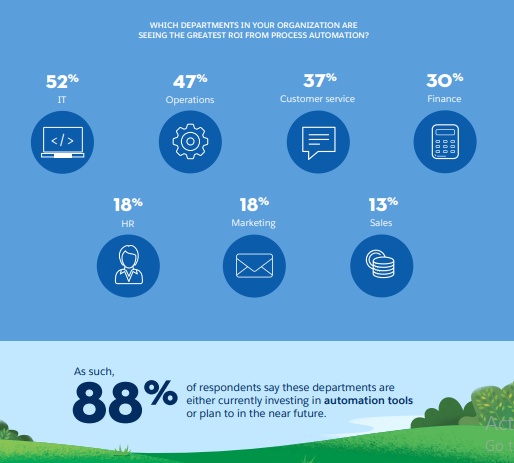If you suggest an IT organization consider automating some of its processes you might hear “ We have too many complex/ad hoc processes to automate,” or “ Our users cannot understand it.” They can’t even remember their profile password and keep coming to us every week.
While there are some shades of truth, that’s not the whole story. However, there are multiple processes that are difficult to operate, but there are technologies as well that can automate multiple workflows and ensure smooth and faster IT process automation.
What is IT Process Automation?
IT process automation basically involves the use of automation technologies like RPA to automate manual and repetitive IT processes that take ample time for employees to execute. This can include tasks such as resetting the password, getting the data and asset access, network support, and many others. IT process automation basically comprises three functions and these are-
- Automating Processes
- Centralizing Data Access
- Reducing Input Requirements for People
Overall IT Process automation software can bridge multiple systems, applications, and people altogether and create a unified IT infrastructure without any bottleneck.
As per the report, process automation market is expected to grow at a CAGR of 12.2% and anticipated to increase USD 19.6 Billion by 2026.
Growing Trends in IT Process Automation
The future scope of IT process automation (ITPA) is quite promising as more and more organizations are turning towards automation to streamline their IT processes and increase efficiency. With the increasing complexity of IT infrastructures and the growing demand for digital services, automation in IT is becoming increasingly important.
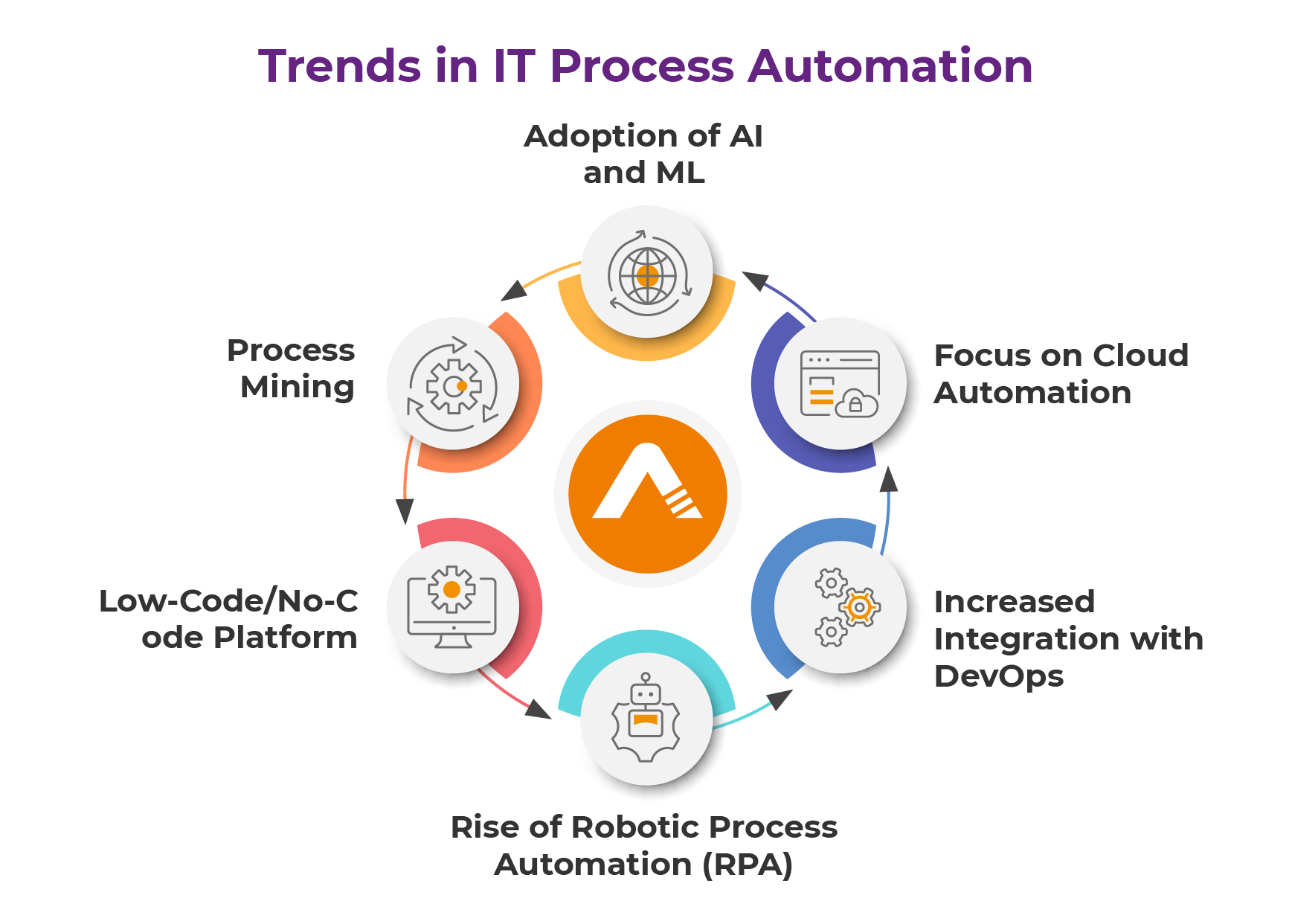
Here are some potential trends and developments that may shape the future of IT process automation:
-
Adoption of AI and ML
AI and ML can be used to automate complex IT processes, reduce manual errors, and provide intelligent insights. As AI and ML technology continue to advance, it will be integrated more and more into ITPA solutions.
-
Focus on Cloud Automation
With the increasing adoption of cloud computing, IT process automation will be required to manage complex and dynamic cloud environments. Cloud automation tools will be used to automate the provisioning and management of cloud resources.
-
Increased Integration with DevOps
DevOps practices emphasize automation, and as such, ITPA will play a critical role in enabling DevOps teams to streamline their workflows and reduce the time required to deploy applications.
-
Rise of Robotic Process Automation (RPA)
RPA involves the use of software robots to automate repetitive and time-consuming tasks. As RPA technology continues to advance, it will be used to automate more complex IT processes, freeing up IT teams to focus on more strategic initiatives. As per the report, the market for workflow automation is expected to increase a CAGR of 33.3% from 2023 to 2030.
-
Low-Code/No-Code Platform
Unlike traditional application development platforms, low-code platforms allow developers to create applications with less code. Most of them provide drag-and-drop interfaces and other tools that make application development easier and faster. With higher adoption of IT Process Automation, Low Code/No Code platform can make the implementation smooth and fast.
-
Process Mining
Trends in IT process automation involve more than technology. It requires utilizing technologies to automate multiple simple or complex processes without compromising the quality and efficiency of a process. Processing mining is one of the growing trends That entails a thorough examination of the process, its relationship, and the data required for process execution.
Here are some common challenges that organizations may face when implementing IT processes:
-
Resistance to Change
Implementing new IT processes may require changes to existing workflows and procedures, which may cause resistance from employees who are used to working in a certain way.
-
Complexity of Processes
Some IT processes can be complex, with multiple steps and dependencies. Implementing these processes may require significant planning and coordination.
-
Integration with Existing Systems
IT processes may need to integrate with existing systems and processes, which can be challenging if the systems are outdated or not designed for integration.
-
Lack of Metrics and Monitoring
Measuring the effectiveness of new IT processes is critical to ensure that they are achieving the desired outcomes. Without proper metrics and monitoring, it can be difficult to evaluate the success of the new processes.
-
Maintenance and updates
IT processes require ongoing maintenance and updates to ensure that they continue to meet the organization’s changing needs. This requires dedicated resources and ongoing investment.
What are the Examples of IT Process Automation?
IT Process Automation use cases involve a range of simple and complex workflow that can be transformed using automation technologies. Some examples of automation in IT processes are-
-
User Management
While onboarding new employees, IT staff needs to create a user account and grant access and permission. Applying automation in the process can simplify account creation requests, create usernames, generate passwords, and notify users automatically.
-
Service Desk Automation
From routing emails to offering end-to-end user support for service ticket resolution, service desk involves a range of tasks that require instant resolution. Service desk automation can transform process efficiency by creating a knowledge base for auto-ticket assignments and collecting information from users. With automation in service desks, enterprises can reduce operational costs by 25%.
-
System Health Check
It can be exhausting to monitor and determine the status of devices and the agent’s application and send an alert before any critical issue arises with certain predefined rules. Leveraging IT process automation enables the documentation of all steps in the workflow for future investigation or statistical reporting.
-
Incident management
IT Process Automation can automate the process of identifying, prioritizing, and resolving incidents. This can help reduce mean time to resolution (MTTR) and improve service quality.
-
Configuration management:
Using automation enables the IT service desk to manage configurations and changes to IT systems. This can help ensure consistency and reduce errors and downtime.
-
Backup and recovery
Automation in IT processes helps in backing up data and recovering systems in case of a failure or disaster. This can also help in minimizing downtime and ensure business continuity.
-
Compliance management
Automation in the IT process also ensures compliance with regulations and policies, such as security and privacy standards, are completely met, and there are no chances of risk and any penalties.
-
Monitoring and Alerting
With IT Process Automation, service desk agents can efficiently monitor IT systems and alert IT teams of issues or anomalies. This can help prevent problems before they occur and reduce downtime.
Benefits of IT Process Automation
IT Process Automation comes with a bunch of benefits that hugely include a positive impact on costs, time, and production, but many benefits can be deeper, like enhanced accuracy, reliability, and productivity, as well as improved employee experience and morale. Let’s check out these benefits in detail.
-
Enhanced Productivity:
Since IT Automation hands over paper-based, repetitive and mundane tasks to robots that can work faster, longer and with accuracy, it elevates the quality of the output. This lets employees focus on more important tasks. Moreover, this productivity depends on the type of robots that have been deployed.
Attended Bots: These bots collaborate with humans to perform tasks. Bots and humans divide responsibilities to complete tasks.
Unattended Bots: These bots function without human assistance. These bots amp up productivity as they can work 24/7 without any assistance or controls. -
Compliance:
Deploying RPA robots in various operations helps businesses build out their compliance programs that add extra layers of control to every operation. They minimize the probability of errors and generate 100% accurate audit trails.
-
Efficiency
RPA bots elevate overall business efficiency in different ways:
- 24/7 Operations: Unlike humans, RPA bots don’t get tired or neither take breaks nor off. They carry out the assigned tasks around the clock. Moreover, they notify humans and keep certain tasks aside that need human guidance.
- Faster and Efficient Processing: RPA bots perform tasks faster than humans with no or fewer errors. It positively impacts ticket addressing and enhances customer experience.
- Data Analytics: RPA collects data while performing multiple business operations. These analytics can be used to address issues and, improve business performance, treat inefficiencies, bottlenecks and underperforming areas.
-
Cost Effective:
Automation takes out the dead air from operations and encourages employees to handle harder and more important tasks. It saves money that could be paid to employees to handle mundane and repetitive tasks. This money can be paid as wages to employees handling tasks with a bigger impact.
-
Customer and Employee Satisfaction
RPA is one magic wand that makes monotonous, boring work disappear and empowers employees to get ready for more challenging and creative things. This enhances employee morale and efficiency. Additionally, help business to provide an immersive customer experience.
-
Scalable Process Automation
Depending on the business, RPA can be scaled easily. With minimum or no cost, RPA helps to keep businesses agile. This is possible as RPA can be quickly and efficiently scaled.
How to Implement IT Process Automation?
Implementation plays a significant role in making the most of IT Process Automation. This implementation can comprise the following steps:
-
Identifying Automation Candidates
In the first step of implementation, the best-suited IT operations can be selected for automation using metrics and KPIs.
-
Defining Process Requirements
The second most important step of implementation is to list down the requirements to automate the shortlisted IT operations, like Software, hardware, licenses, data, permissions, etc.
-
Automation Partner/Tool Selection
Once you list down the requirement, you can get an idea of the tool you require. If not, you can partner with an automation provider that can provide the best-fitting tool matching your requirements and cost. However, while choosing a tool, you must consider cost, flexibility, compatibility, the scope for scaling, and ease of use.
-
Execution
IT Process Automation execution may vary depending on your hardware and software. If you opt for multiple tools, ensure they are compatible with each other while configuring. You can also create the necessary templates and data inputs.
-
Automation Testing
Before making it live, you must test your newly implemented automation in the live environment. Ensure all data inputs, outputs and functioning. Create alerts or notifications wherever needed.
-
Employee Training
Well-aware employees are necessary to handle or monitor newly implemented IT Process Automation. Provide necessary training, support and guidance.
-
Feedback
Once everything is done, the next part is monitoring and optimizing. Here, Change management comes into play. Make necessary changes in the way your business processes are being carried out to ensure that the automation meets your requirements.
How can AutomationEdge help?
AutomationEdge, being an IT Process Automation expert, helps businesses automate the common NOC tasks and semi-automated resolution of alerts, events and tickets. The IT operations that automation can transform using RPA bots are service desk ticket resolutions, application support, end-user support, document processing through the data center, security operations, and scheduled activities like generating alerts or password reset. These automated processes eventually take care of server restart, service restart, health check of systems and applications, database resolution, network, and compliance performance issues.
Advantages of AutomationEdge’s IT Process Automation
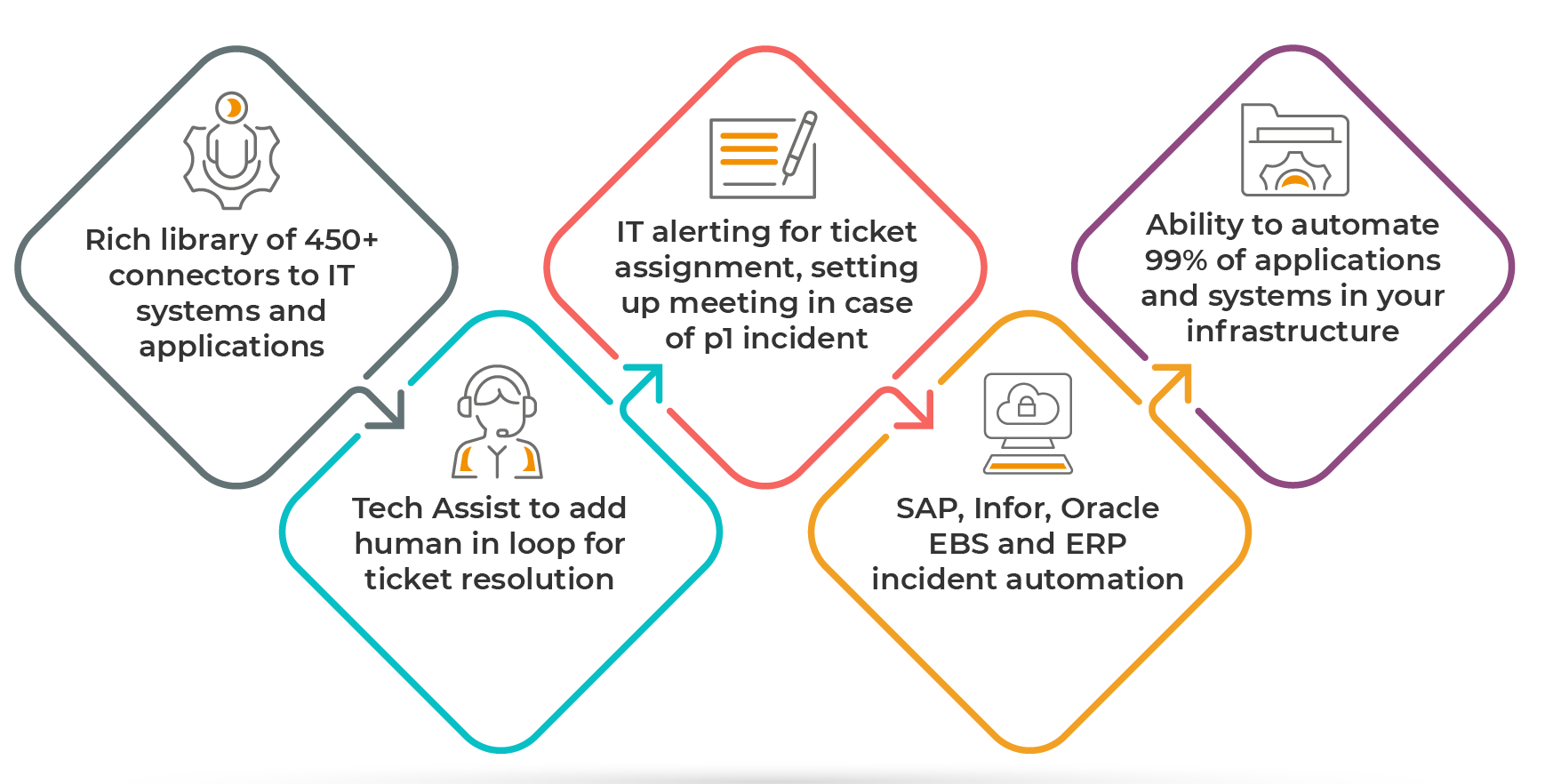
Frequently Asked Questions (FAQs)
-
What is IT Process Automation?
IT process automation involves the use of automating the repetitive and time-consuming tasks that takes a large portion of time in processing service ticket request like password reset, payroll, employee onboarding, and a lot more.
-
Why Use IT Process Automation?
Having a high volume of service ticket requests and extracting, analyzing and processing data manually leads to delayed resolution. Leveraging automation in IT involves the use of chatbots and self-service portals where customers can raise a service ticket and get auto-ticket resolution at a faster pace.
-
What are IT Process Automation Use Cases?
Using automation technologies like RPA, IT leaders can automate user management, asset management, data sharing, service desk automation, and many other processes.
-
What are the Benefits of IT Process Automation?
With automation in the IT process, IT leaders can get away from repetitive and time-consuming processes like resolving password reset requests and service desk tickets. Having IT process automation in an organization a lot of time is saved, and overall process efficiency is also increased.
The post What is IT Process Automation? Use Cases, Benefits, and Challenges in 2023 appeared first on AutomationEdge.
This is a companion discussion topic for the original entry at https://automationedge.com/blogs/what-is-it-process-automation-use-cases-benefits-and-challenges-in-2023/