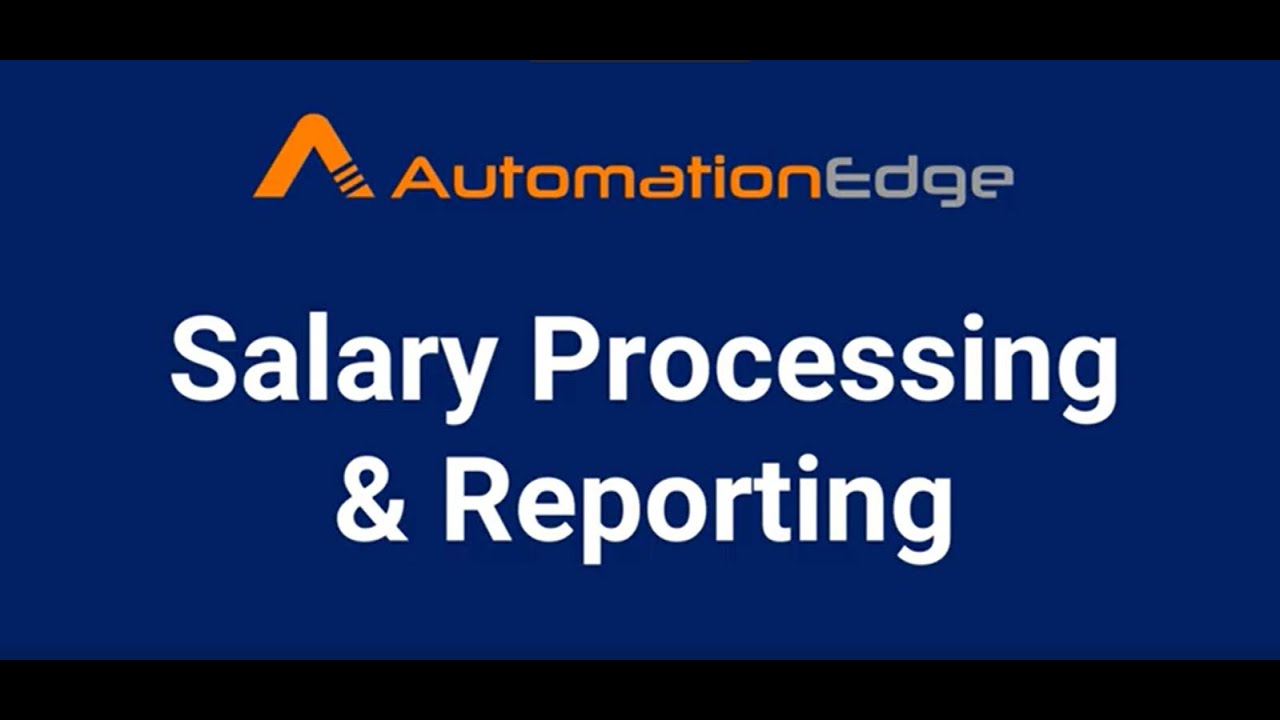Hey AE community,
I have an excel file having some highlighted cells (Indicating Invalid Data), I want to generate row-wise new files from previous file having the same cells highlighted dynamically. Can anyone guide me through this process?
1 Like
Hi! Suyog,
You can use a Template excel file with preformatted cells for this purpose.
You can refer to videos from the AutomationEdge CookBook YouTube channel:
1 Like
Hi! Suyog,
Please try to use Conditional Formatting.