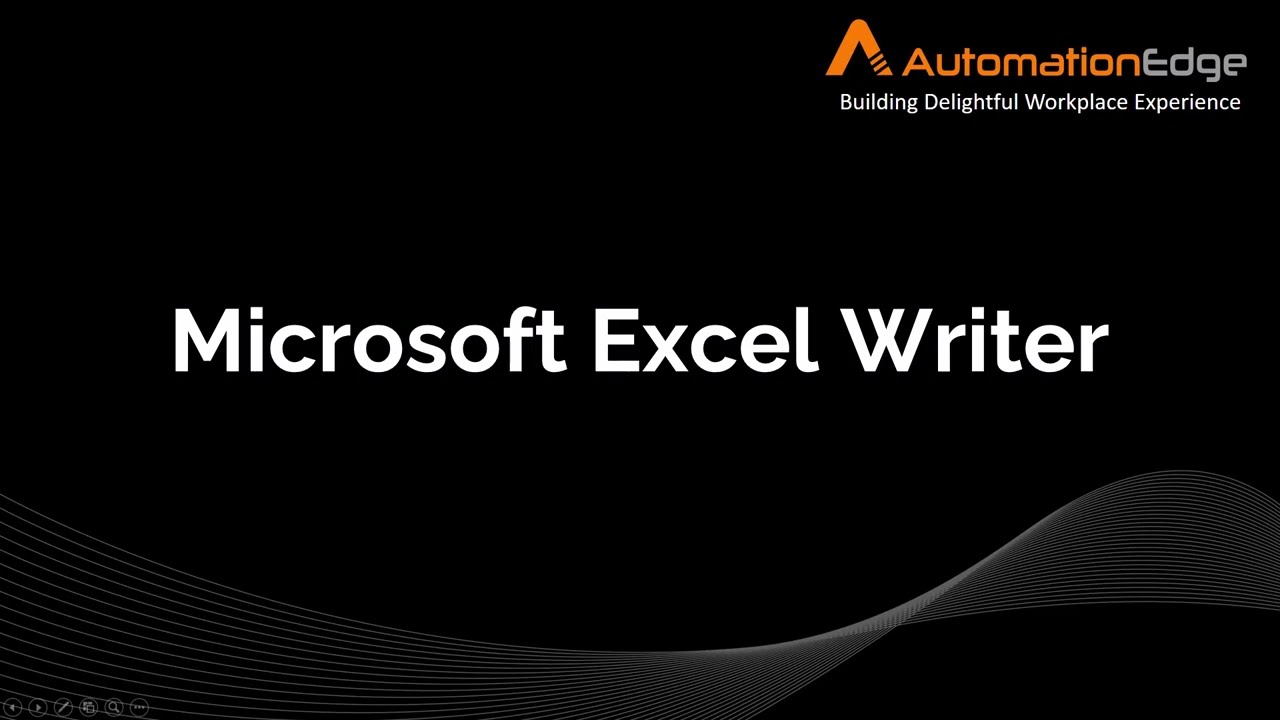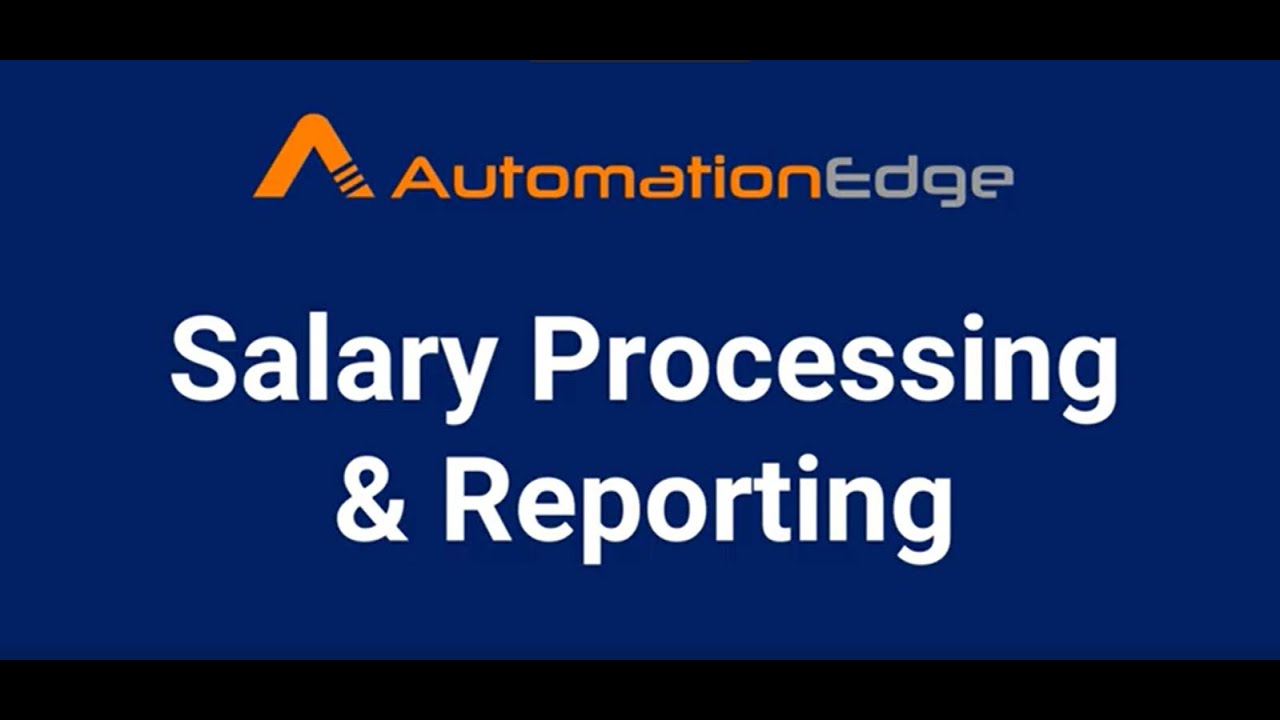Hello and Good day.
I have this example scenario. For example, I am automating daily the stock’s price. Now, I want my Sheet1 to be named as the Stock Price value, so it will be named as “SP-031424”, I want it increment or add an additional sheet2 to be named as “SP-031524”.
Any ideas that would help will be appreciated. Right now, all I can think is to have MJSV to add some logic to it although I am not entirely sure if that is correct.
Clarification for the Sheet Names:
SP - Stock Price
031424 - March 14, 2024
031524 - March 15, 2024