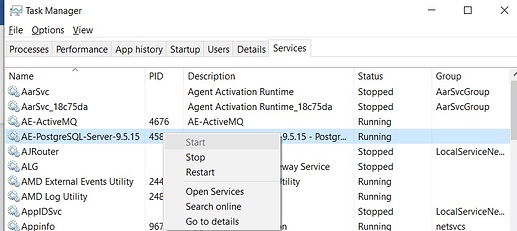Problem:
All Agents and the rest of functionalities are working but unable to login on AutomatioEdge Portal.
No message displayed after clicking Sign In button.
Solution:
The issue occurs because, mostly the PostgreSQL service was Stopped.
Follow below steps to start the service:
-
Search for the Task Manager from Start Menu on your machine.
-
Click on Open.
-
Go to Last tab “Services”.
-
Check for PostgreSQL-Server Service.
-
Right click on it and click on Start.
-
Also Check the same for ActiveMQ and Apache Tomcat Services.
-
Login to AutomationEdge Portal and check.
Enjoy the automation with ☞ AutomationEdge!!!